How is data organized?
File Systems
- Data is stored in a
File System- Separates the data into pieces
- Allows for naming of each pieces
- Information is the isolated and identified
- Different
File Systemsappropriate for different physical media- hard disk drive, flash memory, magnetic tapes, optical discs, and network connected devices.
- Several common file systems in use in HPC
EXERCISE:
- What file systems are in use on
lonestar5?- let’s use the
df(disk free) command
- let’s use the
$ df
Filesystem 1K-blocks Used Available Use% Mounted on
/dev/sda7 962673920 108467284 805305620 12% /
udev 65963776 220 65963556 1% /dev
tmpfs 65963776 1132 65962644 1% /dev/shm
/dev/sda1 521064 148588 346008 31% /boot
/dev/sda6 33030972 22618936 8734112 73% /tmp
/dev/sda3 66056896 4550064 58151236 8% /var
/dev/sda5 24777596 176196 23342752 1% /var/crash
129.114.54.3:/opt/apps 3845218304 1353092096 2296800256 38% /opt/apps
129.114.54.5:/home1 13458257920 2000626688 10773991424 16% /home1
c3-dtn01.corral.tacc.utexas.edu:/gpfs/corral3/repl 12482248704000 6006356854784 6475891849216 49% /gpfs/corral3/repl
c3-5.corral.tacc.utexas.edu:/gpfs/corral3/tacc 12482248704000 6006356866048 6475891837952 49% /gpfs/corral3/tacc
10.10.100.10@o2ib1000:10.10.100.11@o2ib1000:/scratch 4225486958592 3880058927796 303082671392 93% /scratch
192.168.200.10@o2ib100:192.168.200.11@o2ib100:/gsfs 20561733384192 3097202296704 17258484599508 16% /work
- That’s ugly. Let’s add some human readable options (
-h) and an option to display file system type (-T)
$ df -hT
Filesystem Type Size Used Avail Use% Mounted on
/dev/sda7 ext3 919G 104G 768G 12% /
udev tmpfs 63G 220K 63G 1% /dev
tmpfs tmpfs 63G 1.2M 63G 1% /dev/shm
/dev/sda1 ext3 509M 146M 338M 31% /boot
/dev/sda6 ext3 32G 22G 8.4G 73% /tmp
/dev/sda3 ext3 63G 4.4G 56G 8% /var
/dev/sda5 ext3 24G 173M 23G 1% /var/crash
129.114.54.3:/opt/apps nfs 3.6T 1.3T 2.2T 38% /opt/apps
129.114.54.5:/home1 nfs 13T 1.9T 11T 16% /home1
c3-dtn01.corral.tacc.utexas.edu:/gpfs/corral3/repl nfs 12P 5.5P 5.9P 49% /gpfs/corral3/repl
c3-5.corral.tacc.utexas.edu:/gpfs/corral3/tacc nfs 12P 5.5P 5.9P 49% /gpfs/corral3/tacc
10.10.100.10@o2ib1000:10.10.100.11@o2ib1000:/scratch lustre 3.9P 3.6P 283T 93% /scratch
192.168.200.10@o2ib100:192.168.200.11@o2ib100:/gsfs lustre 19P 2.9P 16P 16% /work
- let’s practice our pipe, awk, sort, and uniq skills to narrow the output
$ df -hT | awk '{print $2}' | sort | uniq
ext3
lustre
nfs
tmpfs
Type
- Disk File Systems:
- typical of physically attached disks
ext3,tmpfs, (also common:ext4,ufs,fat32,NTFS)
- Network File Systems
- Allow disk access through the network
NFS: Networking File SystemGPFS: General Parallel File SystemLustre: Linux + Cluster File System
- Other important file organization methods
RAID: Redundant Array of Independent DisksLTFS: Linear Tape File System
RAID: Redundant Array of Independent Disks
- An array of disks in which files are “striped” across several disks
RAID6: a RAID that continue to execute reads and writes to the RAID’s virtual disks even in the presence of up to two concurrent disk failures.- File Systems on RAIDs are much more robust to disk failures
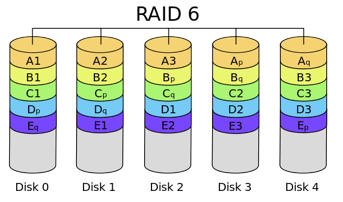
LUSTRE: Linux + Cluster File System
- A series of disk servers, each with multiple disks. Disks are used to construct
OSTs - Accessed through the Network, these servers emulate a single file system
- Files broken in blocks and “striped” across OSTs
myfile=(stripe1,stripe2,stripe3,stripe4)- essentially
myfileis spread across OSTs on different servers
- CPU and Memory resources in an HPC cluster have several redundant network connections and thus minimize competition for disk access
- offsets the impacts of too many files in one location or too rapid an access to those files
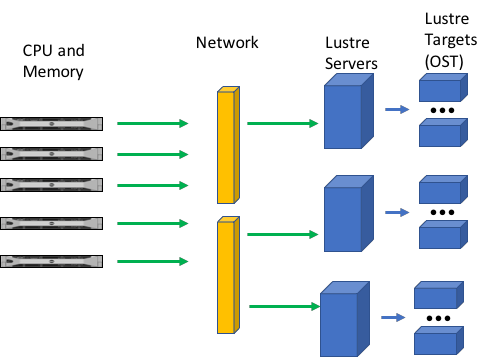
Example commands to control striping
- Use the
lfs(lustre file system) command to modify number and size of stripes$ lfs getstripe <filename> $ lfs setstripe -c <#> <filename> - Striping will have a greater impact on large or rapidly accessed files.
- On our small files, it will have a neglible impact.
| Prev: File Systems | Next: TACC File Systems | UP: Data Management Overview | Top: Course Overview |