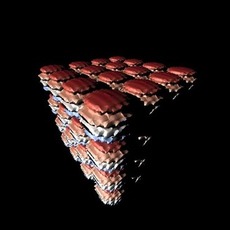Example 1: rendering a scene of 64 wavelet domains
As you run the bash scripts below, you’ll be asked to choose an application from a list of applications. Those starting with base are an implementation of the baseline algorithm; those starting with spray are an implementation using the speculative technique.
Notice that the scripts launch MPI tasks using the mpirun command and specify the number of OpenMP threads by setting the environment variable OMP_NUM_THREADS. You may have to modify such settings based on your system requirements.
Additionally, if you wish to use installed binaries, you’ll have to modify the variable SPRAY_BIN_PATH in the scripts and set runtime search paths, LD_LIBRARY_PATH or DYLD_LIBRARY_PATH, as needed.
Running the script
Edit the script file to set environment variables: examples/env_spray_linux.sh for Linux or examples/env_spray_macos.sh for macOS.
For Linux:
source examples/env_spray_linux.sh
For macOS:
source examples/env_spray_macos.sh
Depending on the mode you choose, run the script as shown below. N and n are optional, where N is the number of MPI tasks and n is the number of OpenMP threads for each MPI task. If these parameters are not set, 2 MPI tasks and 2 OpenMP threads per each task will be launched. For some special cases, the script discards N and n, using interally hardcoded values. For non-rendering modes, 1 MPI task and 1 thread are launched, and for the single-thread rendering mode, only 1 thread is launched with N MPI tasks. For the rendering settings used in this example, refer to the wavelets64.sh script.
For film mode:
source $SPRAY_HOME_PATH/examples/wavelets64/wavelets64.sh film [N] [n]
Type a number from the application list.
display spray.ppm
For glfw mode:
source $SPRAY_HOME_PATH/examples/wavelets64/wavelets64.sh glfw [N] [n]
Type a number from the application list.
Type the q-key to close the window.
You should see the following as a result: